Exploring Software: An Adventure for Young Minds

Understanding software has become essential for navigating our everyday lives. From typing up school assignments to creating digital art, software plays a vital role in almost everything we do.
Today, we will embark on an exciting exploration of software and it’s everyday uses.
What is Software?
Let's start with the basics. Software is a set of instructions that tells a computer or electronic device what to do. It's like the conductor of an orchestra, directing all the different parts to work together harmoniously.
Without software, our devices would be little more than fancy paperweights!. These devices will not function. The software make them usable. The reason you can open the gallery on daddy’s or mummy’s phone is because of the gallery software and the mobile software that even makes the phone come up.
The reason you can join this class today is because of the software called the browser. Although we have different types of browser software, you might be using chrome or “Google Chrome Browser”.
I am currently using “The Google Chrome Browser” What is the name of your own browser?
The browser helps us navigate through different web pages such as facebook, instagram, google or even the kidsclubzone.com website.
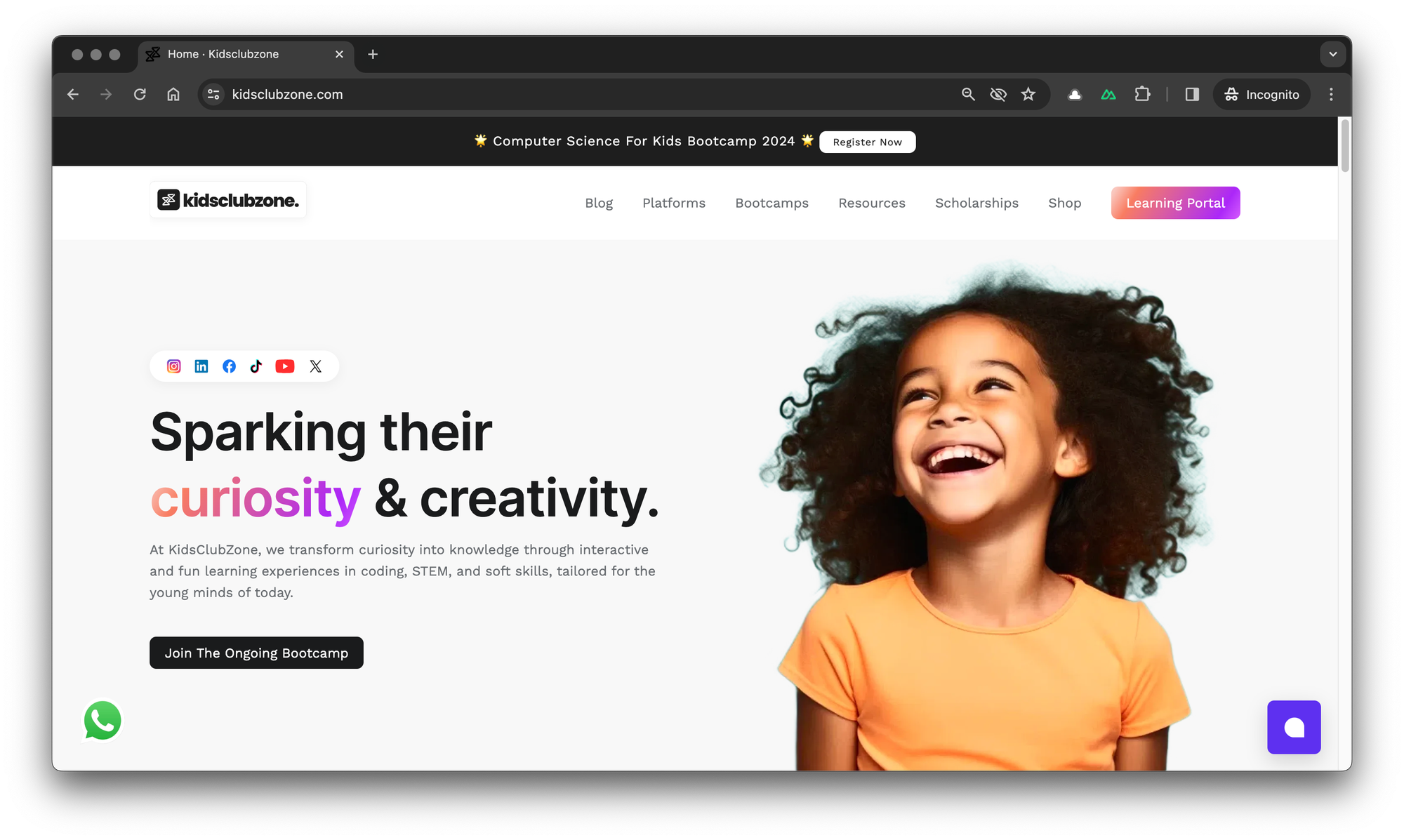
Let’s discuss the categories of software.
Categories of Software
Now that we know what software is, let's dive into the different types and categories of software. There's a software for almost every task you can imagine, from writing essays to editing photos and even coding your own games. Here are some common types of software and what they're used for:
Word Processing Software: This type of software is used for creating, editing, and formatting text documents. Think of it as your digital notebook for writing stories, essays, or even letters to friends.

Design Software: Design software is like a digital canvas where you can unleash your creativity. Whether you're creating illustrations, editing photos, or designing posters, this software provides the tools you need to bring your ideas to life.
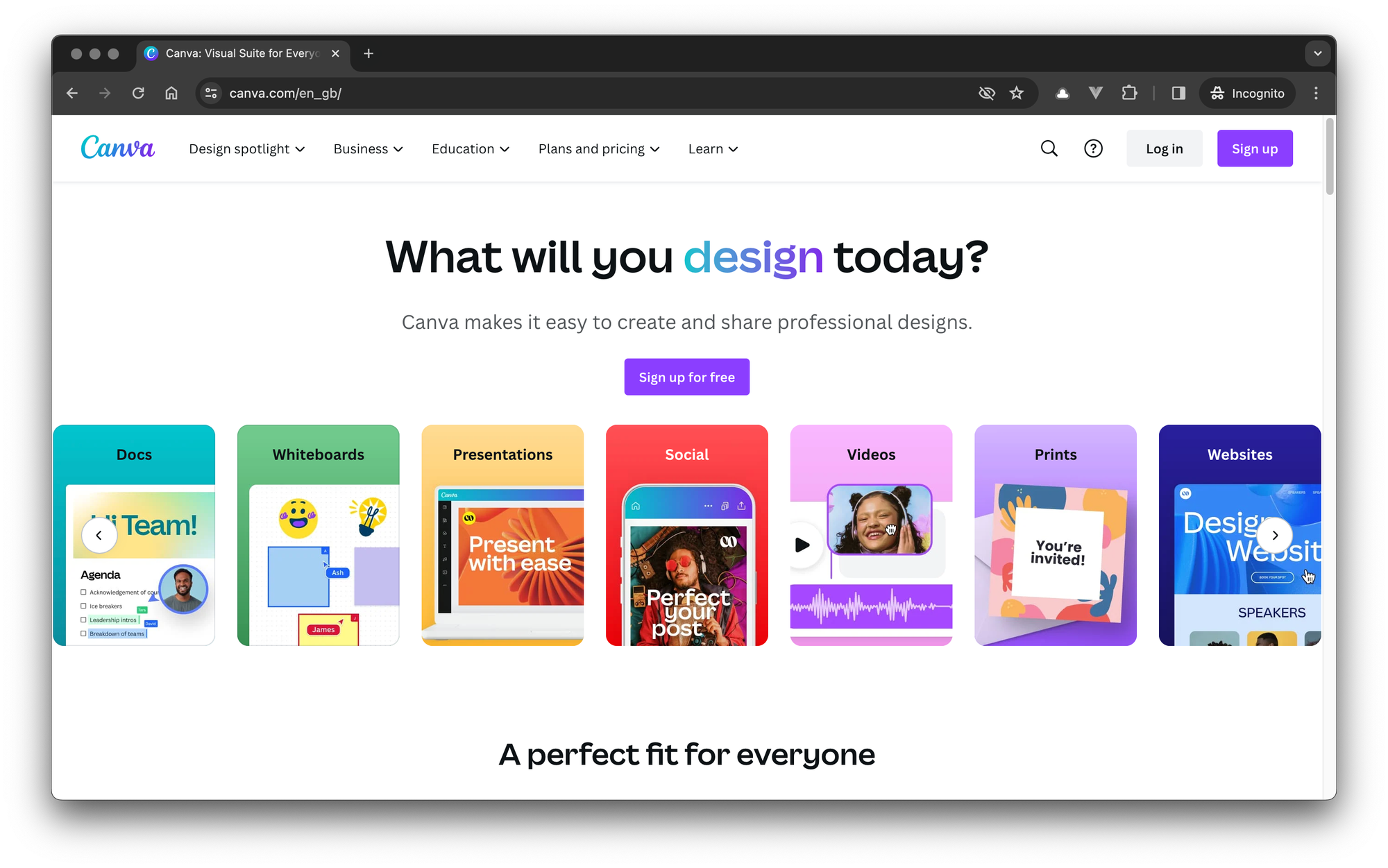
Programming Software: Ever wondered how your favorite apps and games are created? Programming software allows you to write and test code, turning your ideas into functional programs that can run on computers or mobile devices.
Gaming Software: If you're a gaming enthusiast, you'll love this type of software. Gaming software includes everything from immersive 3D worlds to simple puzzle games, providing endless entertainment for players of all ages (open buildbox website)
Class Activity
Now that we've learned about the different types of software, it's time to put our knowledge into action with some fun and engaging activities:
Software Safari (Interactive Game)
So the Software Safari! In this thrilling game, we'll go through everyday scenarios and discover the software tools that help people accomplish our friends tasks. So let’s put our knowledge to the test? Let's begin our game!
As you ponder these scenarios, think about the different types of software that people use in their everyday lives. From word processing and design software to programming and gaming tools, there's a wide array of software out there, each designed to help us accomplish specific tasks. So, put on your explorer's hat and let's continue our Software Safari!
I will give a scenario and ask you questions, you will tell me the type of software that you think the person is using for their work ok?
Scenario 1: The Writer's Desk:
Imagine you're a character in a story, sitting at your desk with a blank sheet of paper in front of you. Your task is to write a captivating tale that will transport readers to faraway lands. What kind of software would you use to bring your story to life?
Scenario 2: The Artist's Studio
Now, picture yourself in an artist's studio, surrounded by brushes, paints, and a blank canvas just waiting to be transformed into a masterpiece. As you dip your brush into vibrant colors and let your imagination soar, consider the digital tools that artists use to create stunning works of art. What software might they rely on to bring their visions to life?
Scenario 3: The Developer's Workshop
In this scenario, you're a skilled developer working on a new mobile app that will revolutionize the way people communicate. With lines of code dancing across your screen, you're on a mission to create a seamless user experience that will delight users around the world. What programming software do you use to bring your app to life?
Scenario 4: The Gamer's Lair
Finally, picture yourself in the cozy confines of a gamer's lair, controller in hand, ready to embark on an epic virtual adventure. From action-packed battles to brain-teasing puzzles, gamers rely on software to transport them to exciting new worlds. What gaming software might they use to immerse themselves in their favorite games?
Group Discussion
Favorite Software and Its Uses (Which software have you used before?)
- Share your favorite software with the group and discuss how it enhances your daily life. From organising your schedule to staying connected with friends, software plays a significant role in our lives, and we want to hear about your experiences!
Conclusion
Understanding software makes us reason about the possibilities of computers. What people use computers to achieve in their everyday lives.
Whether you're writing a story, editing photos, or coding your own games, software empowers you to turn your ideas into reality.




